Telegram US Group List 1627
-
Channel
 1,360 Members ()
1,360 Members () -
Channel

Nordseele - zurück zu den Wurzeln 🌿
1,803 Members () -
Group

سـر . 11:11
8,577 Members () -
Group

Чат-Реклама ПИАР🔝
372 Members () -
Group
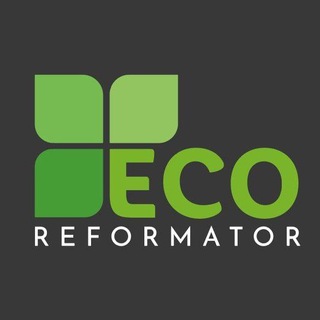
EcoReformator.uz
376 Members () -
Channel

EmmaHaneys Stickers Collection
693 Members () -
Group

سينما فرهنگ شيراز
927 Members () -
Channel

❖ꜱɦıɕɑꜱσ0σ ɑɾŧ❖
301 Members () -
Channel

Quantizzando
1,069 Members () -
Group
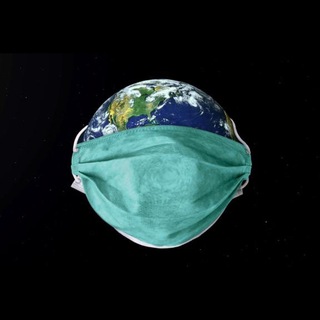
❌ Взаимный Пиар / Реклама ❌
469 Members () -
Channel

🍓🍪 R e i k a the angry doggo 🍪🍓
493 Members () -
Group

Бесплатный Пиар
4,722 Members () -
Channel

Galeriart : slow update
437 Members () -
Group

LOOT WID STB
1,788 Members () -
Group
-
Group
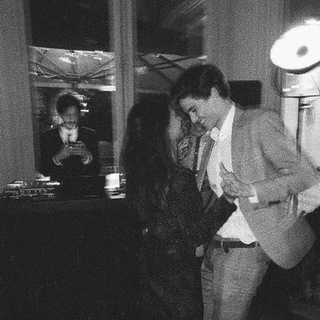
ستوريات عزوز🥂
439 Members () -
Group

📲قیمت لحظه ای آهن آلات
2,333 Members () -
Group
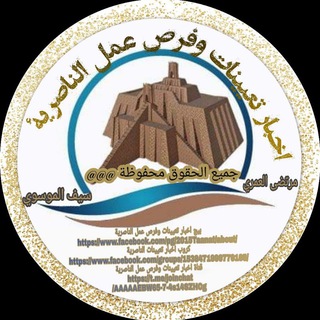
أخبار تعيينات وفرص عمل الناصرية
50,885 Members () -
Group

پوشاک عمده ارزانی
516 Members () -
Group
-
Channel

دفئ الروح┊⁽ ℡❥😻
3,619 Members () -
Group

مجموعة التعليم الإلكتروني✅
3,628 Members () -
Channel

¿Lo Sabías?💡
2,204 Members () -
Group
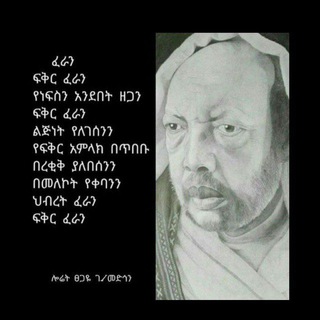
የግጥም ሪዞርት
353 Members () -
Group
-
Group
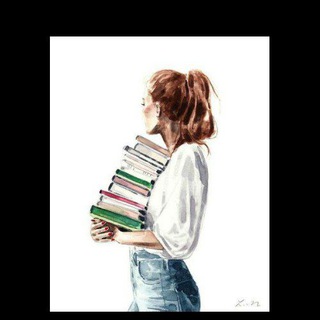
مکاتب سیاسی از صفر
5,294 Members () -
Channel
-
Group

ПИАР ЧАТ!!! РЕФЕРАЛЛЫ!
2,202 Members () -
Group

E_N_Y Casting Agents
1,423 Members () -
Channel

Its Sugi Creations
914 Members () -
Group

📎Биржа Продам/Куплю. Реклама.
1,947 Members () -
Group

CANTUY STICKER
355 Members () -
Channel

YKS | LGS | KPSS ➖ G.K
3,600 Members () -
Group

عصر خبر
2,873 Members () -
Channel

عبارات✍ ومقاطع دينيه.💚
643 Members () -
Channel

ስለ ዳንስ
367 Members () -
Group
-
Group

دفتر فرهنگی مهندسى صنایع
571 Members () -
Channel
-
Group

آموزش های آنلاین زیبانچی
329 Members () -
Channel

Upload Web Movie
324 Members () -
Channel

UNO HABESHA️🇪🇹
308 Members () -
Group
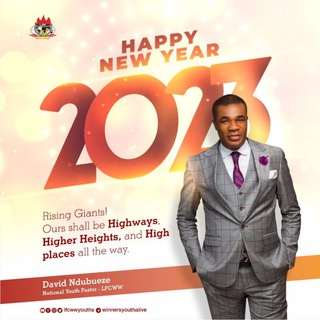
YOUTH ALIVE FELLOWSHIP Chatroom
23,076 Members () -
Channel

📚HUZUR📚
421 Members () -
Channel
-
Group

1XBET PROFESSIONAL GROUP №1🔰🔰🔰 Official Group✅
1,157 Members () -
Group
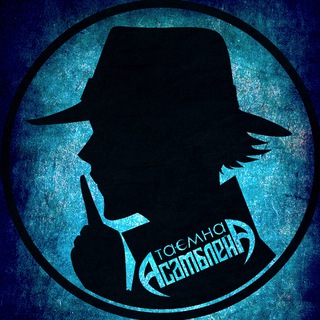
Таємна АсамблейА
719 Members () -
Group
-
Group

یاهو مسنجر پیام نور
4,544 Members () -
Group

پژوهشکده مدیریت آب
459 Members () -
Group

کفش سلیمانی |عمده
970 Members () -
Group

Berchi design 🇪🇹
1,314 Members () -
Channel

طرح تاتو
1,152 Members () -
Group

BTC-ECHO News (official)
3,986 Members () -
Group
-
Group

آموزش شبکه ی کامپیوتر
1,801 Members () -
Channel

The final Call Web Series
569 Members () -
Channel

𝕯𝖊𝖛𝖎𝖑 𝕮𝖍𝖎𝖑𝖉.
815 Members () -
Group

PR Group-1
1,038 Members () -
Group
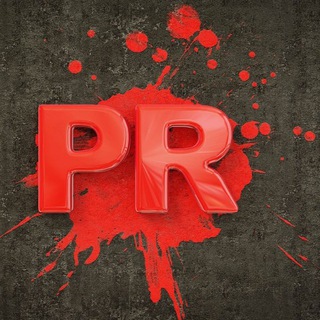
Глобальный Пиар - ВП
773 Members () -
Group

Король пиара
894 Members () -
Group
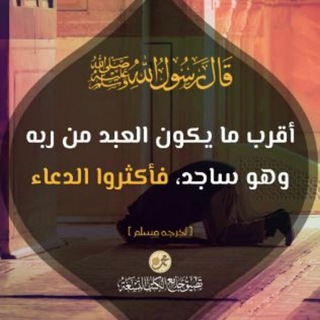
پاسخ سوالات شرعی احراری
5,710 Members () -
Group

JUST DO PR
3,629 Members () -
Group

▪️میلاجرد نیوز▪️
5,327 Members () -
Group

طب وسلامتی
559 Members () -
Group

اموزش خیاطی سادات مد
4,147 Members () -
Group

گروه صنعتی و پژوهشی زر
566 Members () -
Group

تست عربی
4,176 Members () -
Channel

اخبار وزارة التربية العراقية
54,140 Members () -
Channel

Dr. Sofonias Ermias
672 Members () -
Group

مطبـخ ثويبـة 💗
656 Members () -
Group
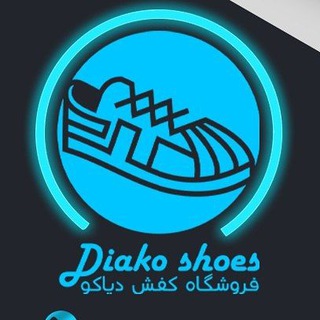
دیاکو اسپرت👞
615 Members () -
Group
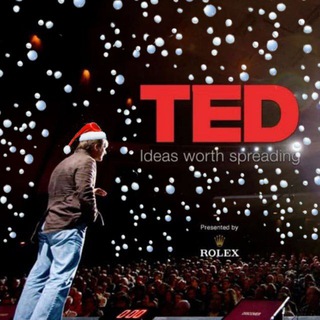
TED Talks
12,567 Members () -
Channel

TORRENT MANIA
8,386 Members () -
Group

خبر هفت تپه
1,257 Members () -
Channel

رادیو روات
3,254 Members () -
Group
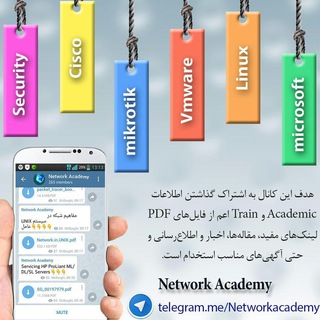
Network Academy
639 Members () -
Group
-
Channel

ЕГЭ БИОЛОГИЯ
9,036 Members () -
Group

Bitcoin Germany
3,745 Members () -
Group

ПРОДАЖА/ПОКУПКА КАНАЛОВ чат
5,514 Members () -
Group

Вип пиар чат | ВП | Реклама ♥️
1,987 Members () -
Group

تصحیح اسپیکینگ آفرینش | SPEAKING
18,043 Members () -
Group

تاجیکستان شناسی
3,213 Members () -
Channel

PiNetworkMarket© (1️⃣ کانال آموزشی)
7,989 Members () -
Channel

BGM KING OFFICIAL ™
29,668 Members () -
Channel

Cosmopolitan
508 Members () -
Group

آب و هوای مرکزی⛈☔
11,206 Members () -
Group
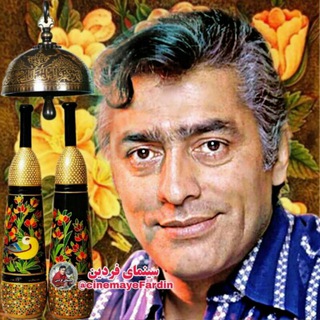
کانال محمد علی فردین ..🌹
1,688 Members () -
Group
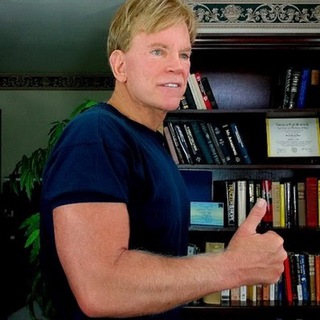
Dr. David Duke
3,118 Members () -
Channel

مدافعون - کانال مرکزی مدافعان حرم
2,166 Members () -
Group
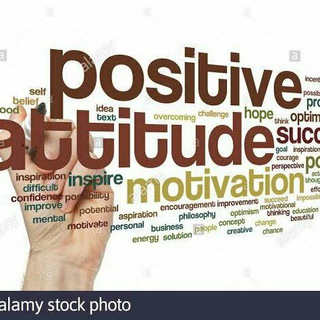
Ilaalch Gaari--Positive Attitude
1,676 Members () -
Channel

Corona im Blick💡
3,330 Members () -
Group

𝐵𝑜𝑆𝑆𝐴𝑝𝑝 - 𝑆𝑡𝑜𝑟𝑒
3,382 Members () -
Group
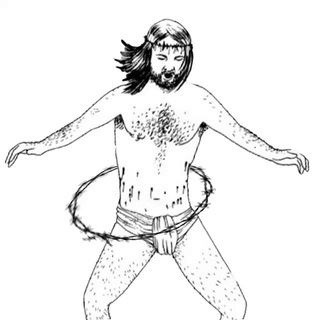
Роскомнадзорная поляна
6,217 Members () -
Group

История тебя & ГЕНТЕХ | Сообщество по генеалогии
3,044 Members () -
Group
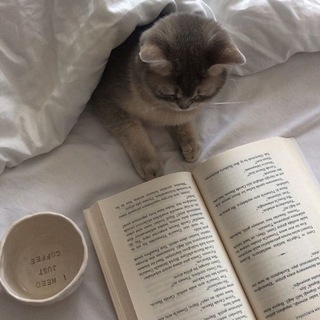
linguist's diary 🤎
755 Members () -
Group

Med Go Research unit📊📚
2,285 Members () -
Group

Про Город Сыктывкар | Новости
3,912 Members () -
Group
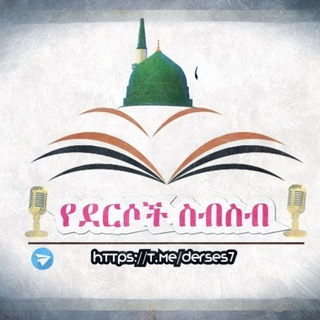
🎙የደርሶች ስብስብ🎙
2,539 Members ()
TG USA Telegram Group
Popular | Latest | New
Telegram New Theme Telegram users can send each other live locations just like WhatsApp. Live locations allow the receiver to track the sender in real-time for a set amount of time when they’re on the move. However, with Telegram, both parties can also set proximity alerts. These are mini-alerts that will ring when another user gets close. You can, for instance, set up a proximity alert for when your friend gets within a 50-meter radius of you at the mall, so you can start looking for them around you. Read More On This Topic
Change Phone Numbers 2b To create your own theme, tap the three-dot button (Android) or go to Chat Themes (iOS) and choose Create new theme. Here, you can create your own look if you don't like any of the default options. In order to protect your personal information, Telegram automatically terminates your old sessions after 6 months. However, you can choose to get rid of the old sessions sooner in order to further boost security. Change Phone Numbers
Premium users get increased limits for almost everything in the app. With Premium, you can follow up to 1000 channels, create up to 20 chat folders with up to 200 chats each, add a fourth account to any Telegram app, pin 10 chats in the main list and save up to 10 favorite stickers. Telegram Bots On desktop applications, chat folders are displays in the sidebar. In the mobile app, these folders are arranged in tabs that can be easily swiped between. While it’s great to set a nice profile and win praise from your friends and loved ones, there are times when you might want to hide your profile from certain people. Fortunately, Telegram offers you the needed control over the visibility of your profile.
Self-destruct is a popular feature on Telegram, but it has been limited to the separate “Secret Chat” option only. However, with the recent update, now you can self-destruct media like photos and videos on normal chats too. Just select a photo or video and then tap on the “timer” button. Now, you can choose the time after which the media will be deleted from everywhere. To use live locations and proximity alerts, go to the contact’s chat window and tap on the ‘Attach’ icon shaped like a paperclip. Choose the location button here, and choose ‘Share my Live Location’. You will be able to send live locations for either 15 minutes, 1 hour or 8 hours.
Warning: Undefined variable $t in /var/www/bootg/news.php on line 33
US